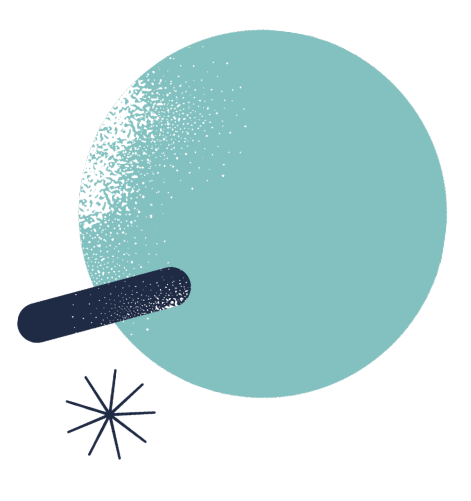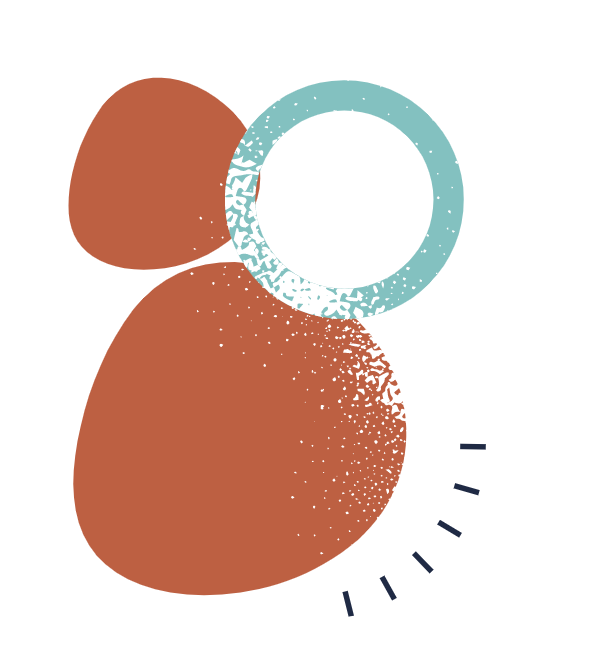Categories:
eBook Formatting Tips For Self-published Authors
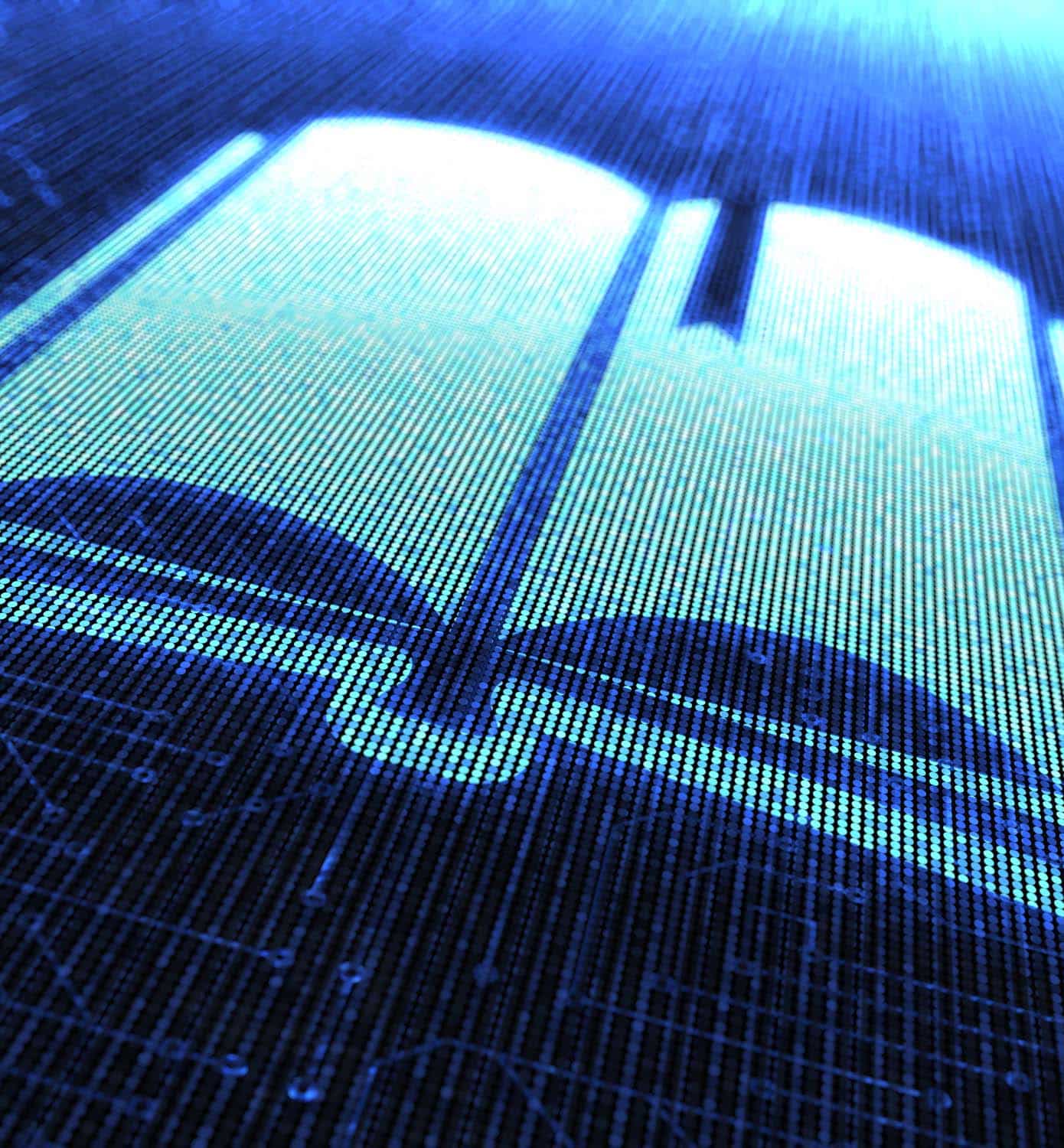
There’s much to consider when you go the route of self-publishing a book. Formatting is an essential and lengthy part of the process, but it can also be overwhelming! Even more so if you’re not tech-savvy but want to create an eBook version of your manuscript.
That’s why we’ve written this article on eBook formatting tips for self-published authors. You might be best leaving technical aspects like converting your eBook into an ePub format or Mobi format to the professionals but get started on polishing your manuscript to your liking.
Take control of your eBook formatting with some simple tips to get you started and closer to your finished goal. And when you’re ready, contact Palmetto Publishing for the final publishing polish.

Self-publishing an eBook
eBook publishing gives indie authors the ability to grow their platform by giving away copies of manuscripts for little or no cost. You can publish immediately and make changes whenever you wish. That said, making an eBook continues to be a major hassle for most authors.
Many don’t realize how much goes into formatting a book, along with the additional considerations of eBook formatting. Before you start formatting, you’ll want to organize your digital files with folders containing the images or fonts and Word files with metadata you’ll need handy such as the author bio, book description, publisher information, ISBN, etc.
eBook Formatting
Don’t underestimate the power of a quality interior book/eBook design. Without proper formatting, a book can be frustrating to read, meaning readers may not finish your book no matter how captivating the story.
That said, don’t worry about your eBook’s interior design before you’ve completed and polished your manuscript. Here are some basic but essential tips when formatting an eBook:
- Proofread. Check for proper spelling, grammar, and syntax. Once your book has been converted to ePUB or .mobi format, it’s too late to fix a typo.
- Be consistent. For example, paragraph and line spacing/indentation throughout the document. Do NOT use the spacebar to format/indent paragraphs or individual lines.
- Include meta Information. You should include the publisher’s name and address, publication date, copyright information, your book’s ISBN, or any appropriate collaborative credits within the first few pages of the document.
- Use standard fonts and sizes. Standard fonts include Times New Roman, Courier New, not to complicate the conversion process. Also, don’t use very large or tiny font sizes – 12pt font size for your body text and 14-18pt for chapter titles is recommended.
- Point out any special symbols. Unless if they are part of a standard font, special characters may not convert. If you need to include them in your story, speak to a publisher who can help during the conversion process.
- Remove formattings such as tables, inserts, and sidebars. This kind of document formatting will not display correctly in ePub format. Instead, extract the information you wanted to include for alternative methods of having it.
- Remove page numbers. eReader removes all headers, footers, footnotes, and indexes since they control the settings and what displays on their screen.
- Image formatting. Resize, convert, and color correct images outside of the document, before including them in a file. For best results, all images should be a .png, .jpg, or .tif file, minimum 72 dpi, and in RGB color mode.
- Only use ‘in-line’ text as image captions. Anything else such as ‘wrap text’ for images will not ‘flow’ across all user settings.
eBook Formatting Services

Most eBook formatting services come with two options: A standard layout eBook (usually in ePUB or .mobi format) or a fixed layout eBook.
- Standard eBook formatting is what you want for text-based books and books with small images within the text. Most eBooks are standard ePUB format.
Standard eBook formatting uses real-time flowable text so you can read it on any eReader and adjust the font size and style to fit your reading preferences. There are no page numbers since readers can change the number of words displayed per page, making the number of pages undeterminable.
- Fixed layout eBook formatting is ideal for books like cookbooks, children’s books, comics, etc., since they have many design elements or large illustrations/photos.
A fixed layout preserves the qualities of the printed page. The content remains static or ‘fixed,’ which will retain the experience you intended for the reader, though most eReaders will allow the reader to zoom in and out.
Palmetto Publishing is here to help with every step of the book lifecycle. Our comprehensive publishing services will help you develop a finished product that you can be proud of without taking any cut of your royalties. Reach out today!
Related Articles

Blog
How To Make Your Book An Audiobook
The audiobook market has skyrocketed in recent years and only continues to do so. After all, many people prefer listening to books on the…
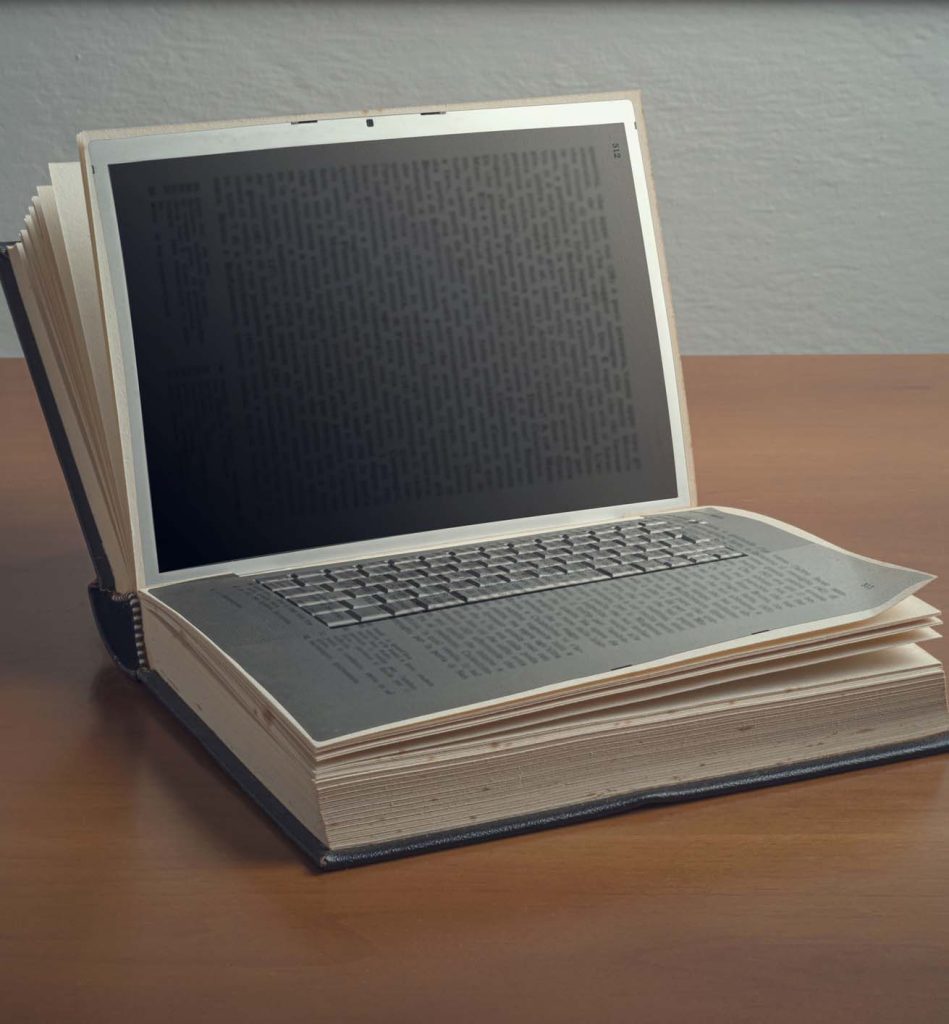
Blog
Print Books Vs. eBooks: Why not both?
There was a time when eBooks were taking over the book publishing market. However, while digital media has more significantly disrupted other tangible press…
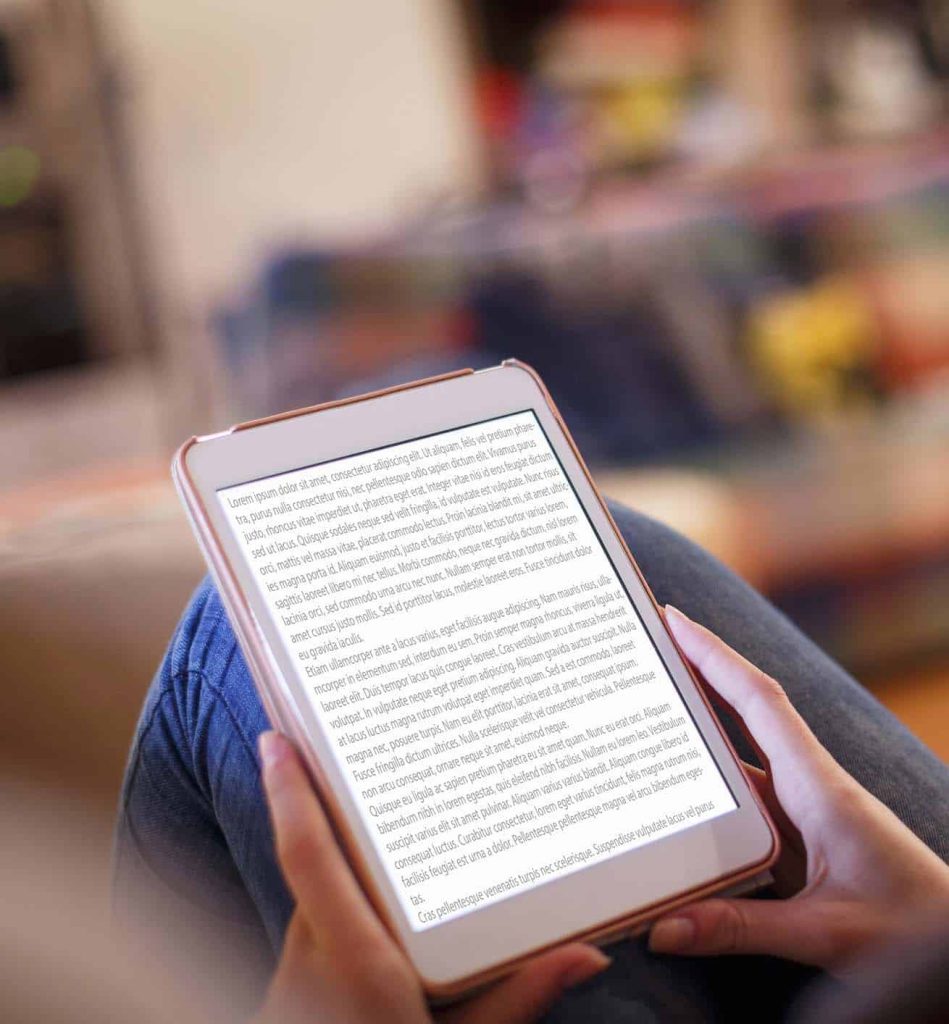
Blog
5 Questions About eBooks
Creating an eBook takes patience and some technical know-how. Still, it is a feasible and viable option for any author, especially if they want…