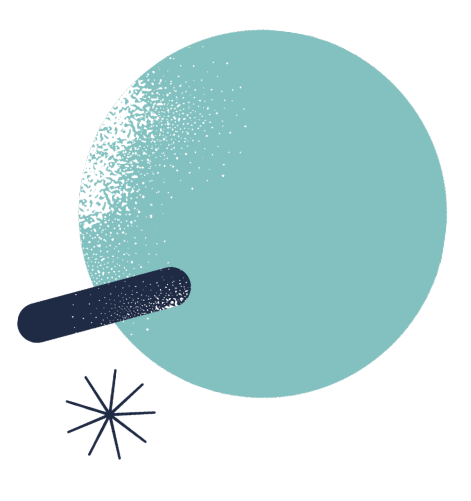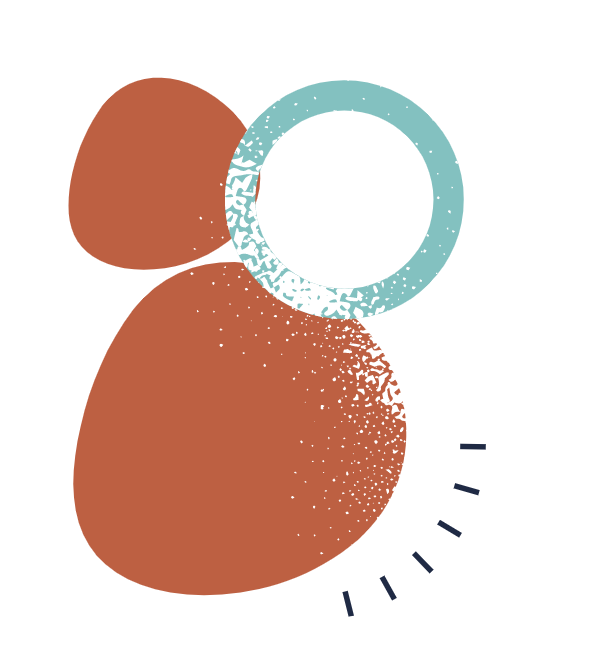The Complete Guide to the Perfect Book Layout
Learn how to master layout and formatting to create a polished, professional book.

Perfecting your book layout can feel like a monumental task, especially when you do it on your own. You need to navigate a whole world of design choices and printing options before your book finds its audience. Count on Palmetto Publishing to guide you along the way.
For some people, formatting the layout of a book is exciting. It’s the point in the journey where your carefully crafted manuscript starts to look like a real, honest-to-goodness book.
Yet, others can grow frustrated with the details. After all, how much does book layout matter compared to the text itself?
A lot. A strong book layout design makes your work both attractive and accessible. It keeps your reader focused on the text instead of distracting them with awkward page layouts and visual mistakes. Overall, it ensures a pleasant reading experience.
The right layout also assures your reader that you’re a professional who takes the business of writing and publishing seriously. In a crowded market with few barriers to entry, this implicit promise separates the real writers from the rest.
But if you’re a self-publishing author, the odds are that you need a little book layout help. Don’t worry! This guide on how to design a book covers best practices and essential elements, putting you on the right track to publish a book that does your writing and hard work justice.
Elements of a Great Book Layout
Before you start, you need to decide which types of book formatting to use. Will this be an e-Book-only text, or do you want to make paperback or hardcover books available to your readers? Multiple formats require a little extra work, but some readers prefer the feel of a physical book in their hands.
Your choice will influence your book’s interior and elements such as cover and price. But no matter what your book is — its type, genre, and content — it should have each of the following.

Attractive Book Cover Design
The reader’s experience starts well before they open the book. Professional book design includes a cover that looks good and feels right; it meets the reader’s expectations for the genre. If it challenges convention, it does so thoughtfully to deliberate effect.
You’ll need a design that works for book marketing thumbnails and on e-Book and print copies (if you plan to print). So, avoid complicated graphics that don’t compress well.
Unless you have design expertise, you probably shouldn’t try to do the cover yourself. Even generic premade covers are less likely to alienate readers than an amateurish cover concept and layout. Nit-picky details such as font and spacing can be off-putting to your audience, even if they can’t articulate why something feels wrong. Of course, the best cover is professional and personalized. Palmetto offers book cover design services starting at $499 to fit a range of visions and budgets.
Professional Front and Back Matter
You also need essential front and back matter for your text. Some elements are optional but highly recommended for writers working in certain genres. Others, such as a dedication page and acknowledgments, are technically optional, but all writers should consider them seriously. Formally recognizing people who’ve helped you along the way makes for both good policy and good manners.
Front Matter
At the very least, you should have a copyright page for your book, which you can combine with its title page.
While not legally required for books published after 1989, many distributors won’t accept an e-Book without at least a copyright notice. The copyright notice stakes the author’s claim to the work. It’s a simple one-line statement that includes:
- The word “copyright,” abbreviation “copr.,” or symbol ©
- The author’s name
- The year of first publication
Example: © 2022 Jane Wordsmith
Possible front matter:
- Both a half-title and full-title page
- Copyright page
- Table of contents Preface, foreword, or introduction
- Testimonials, reviews, or endorsements*
- Dedication
- Acknowledgments*
*Also can be back matter
One nice feature of e-Books is that you can provide a navigational table of contents. In other words, you can make chapter listings clickable, helping users to move around your text.
Back Matter
Also called end matter, back matter varies widely and often depends on the text’s genre and the author’s vision. For example, a nonfiction study of the French Revolution will have a different back matter than a fantasy novel or a mystery. Possible back matter:
- Afterword
- Appendices*
- Bibliography
- About the author*
- Other works by the author*
- Endnotes Index**
*Also can be front matter.
** Not relevant to most e-Book formats, where page numbers vary.
Most appendices come at the end of a book, but some authors will put information such as maps or glossaries at the beginning to orient the reader.
Back matter also offers you an opportunity for subtle self-promotion. Direct the reader toward your other published books or inform them of forthcoming projects. In e-Books, you can even link to a website or other listings. Just check distributor guidelines to ensure compliance. If you accidentally promote a competitor, they may reject your book.

Consistent and Clear Book Interior Formatting
Part of the book editing process is rigorous proofreading. Readers have a right to expect error-free text. Palmetto offers various editing services, from comprehensive developmental editing to copy editing.
Your interior formatting should be just as pristine. The book layout guide below will cover some best practices for final product formatting, but the ultimate goal is to have perfectly regular text that is easy to read.
Avoid common book formatting errors that distract the reader. Some of these are bad habits and leftover conventions from when people typed on typewriters. For example, use one space after a period, never two. Today’s computers automatically resolve the letter-spacing issues that created the need for extra spaces.
Be meticulous. As with a faulty cover, readers may not be able to name what’s wrong, but they’ll still respond to it. Other errors result from ignorance of current conventions. Your audience expects standardization when it comes to:
Trim Size
Trim size is a crucial part of book layout design. It affects a book’s overall appearance and readability, so choose the size that’s best for your genre and target audience. If you have images, make sure to also choose a trim size that works best for them so they can be viewed and displayed properly. A trim size that doesn’t match the orientation of your images can look and feel awkward.
Margins
Proper margins are essential in the layout of a book. They make sure your text is easy to read and doesn’t get lost in the binding. Consider using wider inner margins for bound books to improve readability.
Typography
When considering how to design a book, typography plays a key role. Choose fonts that are easy to read and match your book’s style. Use the same two to three fonts throughout the book for a professional look. You should also use interior fonts that match or complement cover fonts so the cover and interior files are cohesive.
Running Headers and Footers for Print Editions
These elements are standard in professional book layouts. They help readers navigate your book and typically include the title, author name, chapter titles, and page numbers.
Alignment
These elements are standard in professional book layouts. They help readers navigate your book and typically include the title, author name, chapter titles, and page numbers.
Line, Paragraph, Scene, and Chapter Breaks
Consistent use of white space and formatting for breaks helps guide the reader through your story. This is a crucial aspect of book layout design that creates a smooth reading experience. However, too much space can negatively affect the reading experience, so make sure to find a good balance.
Image and Caption Formatting
If your book layout includes images, make sure they’re high-quality and properly placed, with consistent caption formatting. This is especially important for nonfiction or illustrated books.

Ideal Reading Experience Across Formats
No matter how your reader chooses to engage your work, you want to assure them of a flawless reading experience. You need to know what elements will display awkwardly or fail to convert between e-Books and print publications.
E-Book Layouts
There are two types of layouts for e-Books: standard or flowable layouts and fixed layouts.
Flowable layouts are highly adaptable. They work on any size and brand of e-reader, and your customers can change font size and style to suit their own eyes.
Fixed layouts don’t allow for this kind of adjustment. On the other hand, the static layout allows you to preserve document elements such as pagination, tables, and inserts. For that reason, they’re popular in genres such as cookbooks and textbooks.
E-Book Formats
You can find e-Books published in various file formats, including HTML and DOC. However, three e-Book formats dominate the industry: EPUB, KPF/MOBI, and PDF.
Outside of Amazon, the versatile and accessible EPUB format has become the industry default for most e-Books. KPF files are Amazon’s proprietary format. They’re less restricted than Amazon’s older MOBI files, which are being replaced gradually.
EPUB, KPF, and MOBI formats tend to use flowable layouts. PDF files, on the other hand, have a fixed layout. As such, they require the least change between print and e-Books.
Palmetto’s e-Book conversion creates an EPUB file suitable for most devices and platforms. We can deliver both flowable and fixed-layout e-Books.
Print Formats
Palmetto can also provide a custom print interior, allowing you to switch between digital and physical books regardless of what layout and format you prefer.
Print interiors require different margins and several other features, such as running headers and footers. At the top or bottom of the page in a print edition, you’ll need page numbers and other information, such as a chapter or book title.
Palmetto accommodates many print formats or — in industry discourse — “trim sizes.” “Trim size” refers to a book’s literal dimensions. Since the 1920s, most books have been printed in one of several uniform trim sizes:
- Hardcover books range from 6” x 9” to 8.5” x 11”
- Trade paperbacks are usually 6” x 9” or slightly smaller
- Mass-market paperbacks are almost always 4.25” x 6.87”
In addition to the interior and front and back covers, professional print editions also demand a book spine design. Any spine content needs to fit perfectly into the provided space. As a rule of thumb, don’t add any lettering unless the book is at least 50 pages long, as it won’t display well.

Book Layout Best Practices
Everybody’s publishing journey looks different, and we want you to be happy with your book no matter what. We also want you to save money where you can.
Before handing your manuscript over to professionals, self-publishing authors can employ a few tricks to streamline the editing process and prevent issues that cost money to fix.
Break It Up
In publishing, the space around your words is also important. Handle your paragraph, section, and chapter breaks with care and consistency. (Starting to notice a theme?)
When it comes to paragraphs, you can choose between indented and block paragraphs, which skip a line between paragraphs rather than indent them. If your book is fiction or has a strong narrative element, go with indentation. More technical nonfiction works tend to use block paragraphs.
Either way, use margin rulers or other formatting tools rather than extra “hard” returns or indentations — spaces you add manually.
If you have multiple scenes or sections in a single chapter, separate them with an extra line, centering a hash mark in the middle of the blank line. Insert a page break at the end of a chapter and begin the next one on a new page.
Line It Up
You want your text to look even, with lines about the same length and uniform margins around the text. Each page of your book should line up with the next.
Avoid automatic word processor justification, which can stretch text awkwardly and thwart your desired consistency.
Make sure you’re also properly using hyphens. Many authors think hyphens are incorrect or outdated, but they’re actually essential for ensuring even spacing on each line. Hyphens are used in virtually every traditionally published book to break long words at the end of lines, creating a clean, professional look with consistent line lengths.
Margin size varies between print and e-Book formats. In e-Books, you can have identical margins all the way around, usually around 0.5 inches. With printed copies, your inner margins should be longer, around 0.75 inches. This prevents text from being swallowed up when the pages are bound together.
Clean It Up
Do away with tragic widows and orphans — first or final paragraph lines that appear on a different page than the rest of the paragraph.
Standardize color and typography across the text. Choose a clear font that’s easy to read in different typefaces and sizes. You also want to pick fonts that work for your format. Some fonts look better in either digital or print, while others crossover well.
Dress It Up
Palmetto’s custom interiors can handle more complex elements, such as images, stylized headings, or scene breaks.
You can even add original, custom illustrations for a true one-of-a-kind style. Illustrations may be more popular in children’s books but don’t discount the potential elegance of a more minimal spot illustration in works written for adults.
Print It Up
Read through e-Books multiple times before going to publication. Take advantage of on-demand printing with print books and read through it carefully. Watch out for misaligned grids and other printing mishaps.
Even the best (rarely) make mistakes, but top-notch printing services should never charge you to fix this kind of error.
You have the right to expect the book you were promised. Besides, one of the great things about on-demand book printing is that you don’t need to stockpile inventory before sales. Should mistakes arise, you won’t be stuck with a heap of misprints.

Frequently Asked Questions
What is the best page layout for a book?
The best page layout will depend on your genre and target audience. However, here are some principles that apply to most books.
- Choose the right trim size (e.g., 6” x 9” for most fiction and nonfiction).
- Set margins of at least 0.5 inches on all sides, with a slightly larger inner margin of 0.75 to 1 inch for easier reading when the book is bound.
- Use an easy-to-read serif font like Garamond, Century, or Palatino.
- Improve readability by using consistent line spacing, usually 1.15 to 1.5.
- Include page numbers and running headers/ footers, but don’t include them on chapter opening pages or blank pages.
- Maintain consistent paragraph formatting and chapter headings.
- Consider any genre-specific expectations. For example, fiction books might use more white space and elegant typography, while textbooks might require more structured layouts.
How is a book arranged?
A typical book layout design includes
Front matter:
- A half-title page that’s just the book title
- Title page (title, author, publisher)
- Copyright page (copyright info, ISBN, edition details)
- Dedication Table of contents
- Foreword (by someone other than the author)
- Preface (by the author)
- Acknowledgments ( these can also be in back matter)
Body:
- Introduction (for nonfiction)
- Chapters or sections
- Epilogue (if applicable)
Back Matter:
- Appendices (additional information that supports the main text)
- Endnotes or footnotes (if not included within the chapters)
- Glossary (definitions of terms used in the book)
- Bibliography or resources
- Index Author biography
The specific arrangement can vary depending on the book type and publisher preferences. For example, a novel layout might have a simpler structure, while an academic textbook might include more elaborate front and back matter.
How to lay out a book
Here’s a quick look at the steps for book layout design.
- Plan your book’s framework by creating your front and back matter.
- Research similar books in your genre to understand layout trends and reader expectations.
- Develop your style guide. Choose fonts, trim sizes, and margins that fit your book’s personality and genre.
- Design your master pages. Set up consistent headers, footers, and page numbers as your book’s template.
- Import your content, including text, headers, and any images.
- Apply your predetermined styles to ensure consistency throughout your book.
- Fine-tune your layout by checking for odd spacing, adjusting chapter openings, and ensuring proper image placement.
- After exporting your PDF, review your manuscript carefully and make any final adjustments.

The Perfect Layout for Your Book
There you have it — book layout help for every self-publishing author! But no guide can offer you the degree of control and customization you’ll receive with Palmetto Publishing services.
We work with our authors to realize the books they imagined when writing them. Our services cover the full process — from development and editing to marketing. Book interior formatting options include everything from straightforward e-Book conversions to lavish art books for your coffee table.
Contact us with any questions or for a free consultation about your creative options.